Are you wondering why you're seeing "Update" in your click data in Google Search Console (Webmaster Tools)? You're not alone!
I have been asked about this a few times, so I thought it was worth writing a blog post about.
If you look at Search Analytics data, you'll see something that looks like this:
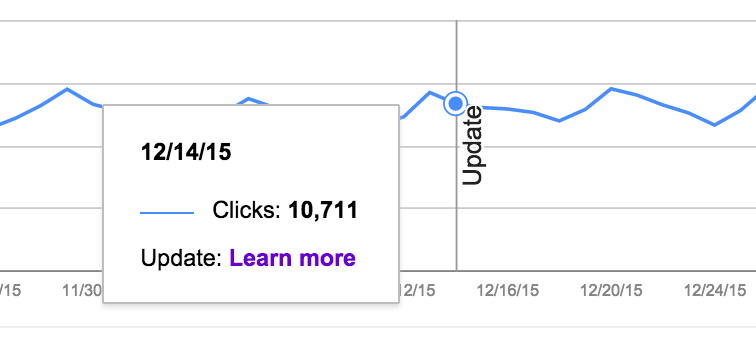
What does "update" mean here?
Google tries to explain it by offering us a learn more link but the link is infuriatingly hard to click. You can actually click on that link if you click on the small dot on the blue line on December 14, 2015. Then, the learn more info box remains on the screen for you to click:
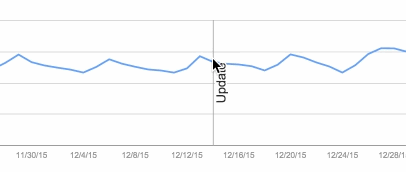
Clicking the link takes you to this post in which Google explains that the update does not mean a Google algorithm update, but rather, there were changes in the way that Google Search Console displays your impression and click data. There were two changes that were made on that day. First, app install buttons were added. So, if you have an app, you may see more impressions and clicks appearing in Search Analytics. Regarding websites in general, the document says that on December 14 there was " An update to web search logs analysis. This change may increase the total number of clicks and impressions."
To summarize, the "update" means that Google Search Console changed how it reports data and not that there was a Google update on this day.



Comments
Hi Marie, Just wanted you to know the good news. My SEO client had their manual spam penalty removed last week! Thanks so much for the great advice in your book and via email. It was reassuring to have someone who has been through the lengthy reconsideration process and advice on specifics to get through it. Word to the wise – check Google to check to see that new clients don’t have a spam penalty BEFORE agreeing to take them on! Best regards, Cindy McMahen, search marketing PROS
I thought that Penguin would come around 1st of February. Guess I was wrong. I even put a bet on it with a colleague 🙁
Thanks for putting this article together. The “Learn More” does an excellent job of explaining the changes that Google made on a specified date. In the case of the most recent update, traffic was erroneously labeled as “Desktop” traffic in the “Devices” grouping category.
I’m just appreciative that you documented how to click on the link. You’d think they would design a easier way to use this function.