I received an email today from a site owner asking if I could consult with them to help them figure out why they could not get their home page to rank on Google. They previously had had some penalty issues but those were cleared up. The rest of the site was ranking well, but the home page appeared to be penalized. I thought I'd share this cool story of detective work and collaboration that ends with us finding the cause and rejoicing!
The page was noindexed
The first thing that I did was do a site:search in Google. The site was certainly present, but I couldn't find the home page of the site in the Google results. Next, I checked the robots.txt file of the site by typing in www.sitename.com/robots.txt. Although a lot of directories of the site were blocked, there was no obvious reason for Google to not see the home page.
I probably should have actually visited the site first to save me some time. When I did visit the site, I saw this big shining beacon on the bottom right of my screen:
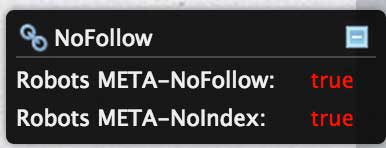
Well, that would certainly do it. (By the way, this was created by using the Nofollow Chrome Extension). I was about to write the site owner back and tell him to simply remove the noindex tag from the site, but I checked the source code, and was flummoxed when CTRL-F revealed no "noindex" in the source code at all.
Thank you Twitter!
So I turned to Twitter. I love asking questions of my SEO peers on Twitter. I tweeted out my question and several people gave their thoughts. Thank you to Mike Vysocka, Roey, and Thomas Haynes who had some great thoughts including checking to see whether the page was blocked by an x-robots tag in the header, but this was not the case.
Jenny Halasz asked me to share the url and she spent quite a bit of time digging in to this mystery. And eventually she solved it! She decided to look at the page using Chrome's dev tools. You can do this by clicking on View --> Developer --> Developer Tools.
She then did a CTRL-F and BOOM! Look what was hidden in a div:
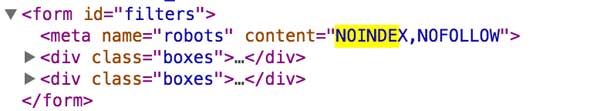
Wow. There was also a second noindex tag in another div on the page.
The timing on this was incredible as earlier this week, Gary Illyes from Google tweeted a warning that including a noindex tag in the body of your page (as opposed to the header) would cause Google to noindex the page
Please be mindful with noindex directives: most search engines will honour it, even if it's in the BODY element. https://t.co/Q2OVA6peow
— Gary Illyes (@methode) June 17, 2015
The fix
The offending code has now been removed from the site. The site owner will use Google's fetch as Googlebot in the Google Search Console to quickly ask Google to index the page. I expect that the homepage should be ranking again quite quickly.
Update: It took about 24 hours for the page to start ranking again. All was well once that code was removed.



Comments
Please save me suddenly my site stop indexing from Google and have tried all my best to see if I made a mistake by noindex any page but none of couldnt find error. Kindly be of help my link is jaratunes.com
My apologies for the delay on this. It looks like this may be fixed as I do see your site in the index now.
Hi Marie, I need your help also!!
My site has also disappeared from Google. I’ve tried a manual URL submit (and a crawl of the home page) and Google has advised:
Search Console has identified that your site is affected by 1 new Index coverage related issue. This means that Index coverage may be negatively affected in Google Search results. We encourage you to fix this issue.
New issue found:
Submitted URL marked ‘noindex’
I’ve double checked all my settings in WIX to confirm the page is set to show in Google search. Any ideas where the NOINDEX tag is coming from? and how the hell i can delete it?
This is a tough issue to fix without seeing the page. If you want to send it to me I’d be happy to take a look.
What I’d recommend doing is using Inspect element in Chrome and then CTRL-F for “noindex”.
facing similar issue. my new posts are not indexed by google. help
my website is https://www.atelieraha.com.au/
the subpages are also being “excluded” by google….
Hi Hiranga,
I just replied to your email. It looks like the home page is indeed still indexed. I’m wondering if perhaps this is a reporting issue in GSC. I really wouldn’t worry about things unless you truly are seeing that pages are not in the index at all. You can check that by searching for site: followed by the url.
Hi Marie, I need your help also!!
Can you please tell me the solution of “noindex tag” in google search consol index coverage issue. I have given my website link in this comment.
Hi Harshad,
I do see your site in Google’s index. If you do a site:search it is there. So, a hidden noindex tag should not be your problem.