How to see search results from another country
Updated Nov 20, 2017 to show a couple of new workarounds.
Google just made a big change that is going to really mess up how many SEOs do their work. Google just released a post entitled, "Making search results more local and relevant."
What they are doing now is making it so that you will always see the search results that are relevant to the country which you are in. While this might be good for users, it's a real pain for those of us who want to check the rankings of clients who are in another country.
Most of you know that I am in Canada. If I do a search to check rankings for a US client, I will go to google.com/ncr and in the past, this would give me US search results. But since this change happened, that no longer works, even in incognito.
Here is an example. I typed in google.co.uk which should take me to Google UK. However, you can see that I am still seeing Google Canada:
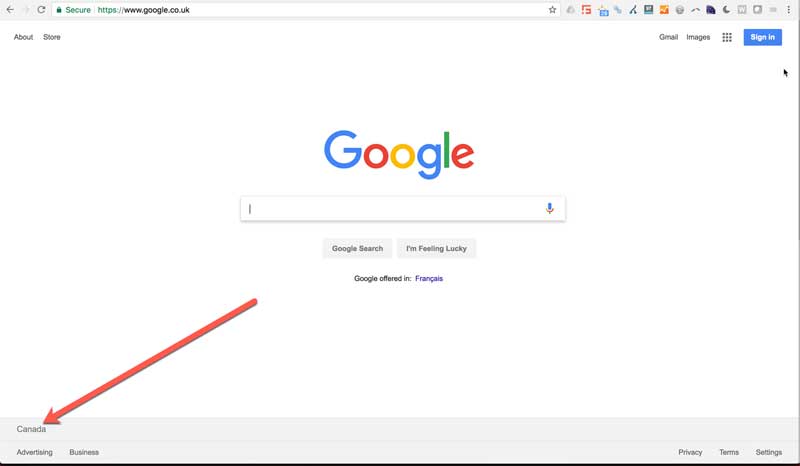
The workaround
For now, there are a few workarounds. It does seem to work to append your url with ?gl=. For example, if I go to google.com/?gl=us, I can see google.com results as if I were searching from the US. Similarly, I can go to google.com/?gl=uk to see what I used to be able to see on google.co.uk.
Hopefully Google doesn't disable the ability to append urls!
Another option that would likely work is to use different Chrome users. You can do this by "People" in the Chrome menu and "Add person". Then, you can go to the Chrome settings menu to select your region for that user. It defaults to "current region" but you can have a user for each country in which you have clients.
Dale Davies also suggested adding a shortcut to search settings which could help save some time. I've just gone to chrome://settings/searchEngines and clicked on "add" and created the following shortcut:

Now, when I want to search on Google.com, I just enter gus into the search bar and I will see US search results.
Here is a video that talks about this in more detail:
Updated November 20, 2017 - The workaround may not be working
We noticed that the workaround of adding ?gl=us to the end of the url is not always working. It seems to work for us if we are logged in, but not if we are doing an incognito or logged out search. But, this workaround to the workaround is still working for us. Let's say you were trying to get Google Australia results:
- In the url bar, go to Google.com/?gl=au. You'll likely be redirected to the Google for your country. This is what we saw after trying this:

- Once again, go up to the url bar and change the version of Google to Google.com. This time append &gl=au to the end of the url. This time it's an ampersand gl, not question mark:

- Now when you hit enter, you should be on Google Australia:

Does this change affect you? I'd love for you to leave a comment with your thoughts.


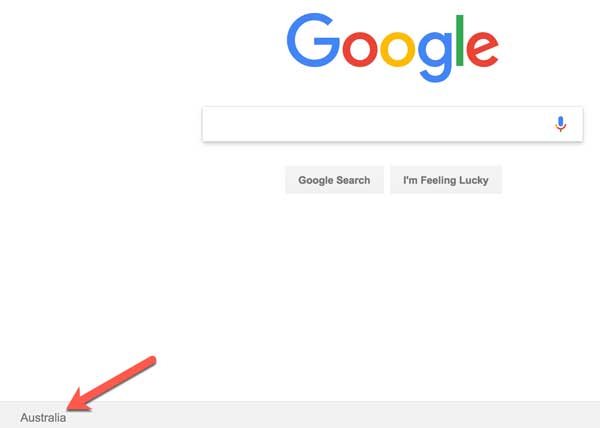

Comments
I was facing the same issue yesterday and was scratching my head, glad to find the information here. Thanks Marie.
Why wouldn’t you use google search console to pull a report?
I love GSC and do actually use it for ranking reports for sure.
What I think will be annoying about this change, however, is quick checks. It’s really common for us to be doing a site assessment and want to spot check rankings or do some competitor comparisons. As I can’t see competitor rankings in GSC, then I really do need to see the actual rankings in the correct country.
Thanx for the Nov. 20 update.
the ?gl=au does not seem to work here (Netherlands).
the &gl=au will, but only if you append it to whatever “comes back” from google after your 1st try to access their site.
i.e.:
http://www.google.it/&gl=it will not work
https://www.google.it/?gws_rd=ssl&gl=it (appended to what came back) does (at least for now!
A rather cumbersome alternative is to click on “settings” on the lower RH corner, then “search settings” and scroll down to the region (default is
current region) and change it to the country you want.
http://www.google.com/ncr was certainly a lot easier!
Hi Bruce. We’re finding the same thing…that the &gl= trick works if we append what comes back. Hopefully that continues to work!
I’m considering creating a few different user profiles and then changing the settings as you have suggested for each one. The problem though is that we do work with clients from many different countries.
What a pain!
Hi Marie,
This is what I searched for: “how to get another country’s SERPs in my browser”. And, your post was the first result and answered my question spot on!
Thank you so much for the workaround. You’re a genius 🙂
You’re welcome! Glad the workaround is working for you!
Hmmmm you might have to do some URL wiggling… I’ve found if you amend it to the below and then enter a search query it seems to render the location to null (somehow).
https://www.google.com/search?dcr=0&gl=US.
Caveat – you might need to manually amend the URL the first time as for me, when i copied and pasted that into a browser it defaulted to local Google and removed the &gl=us string. Changing the URL to google.com and re-adding &gl=us seemed to work. That said, I’m still getting AdSense ads for local companies, so I’m not sure the organic SERPs will truly reflect US results.
Hi Marie – thanks for the workarounds. Always useful ;-0
Gary
Hi Marie, Unfortunately ?gl=us no more work, I hope so you have another solution to open us. Thank you
Hi Simu,
It seems to be a little variable. If I’m logged in, then the question mark is the way to go. For example, I can type google.com/?gl=us and this will work. But, if I’m not logged in and perhaps am using incognito, then I need to go to google.com…It will change it to google.ca to me. Then, I make changes to the url to change the .ca to .com AND add &gl (ampersand, not question mark) to the end of the url string.
Hi.
thank you for the info. Cool.
may be there is a mistake – on photo you wrote google.com/&gl=us but on video almost the same but google.com/?gl=us ( should be “?” but not “&”)
Hi Andrei,
It seems to be a little variable. If I’m logged in, then the question mark is the way to go. For example, I can type google.com/?gl=us and this will work. But, if I’m not logged in and perhaps am using incognito, then I need to go to google.com…It will change it to google.ca to me. Then, I make changes to the url to change the .ca to .com AND add &gl (ampersand, not question mark) to the end of the url string.
Hopefully that makes sense!
Hi Marie. In the case, as you described it makes sense! Thank you.
Nice article,
As I have tried but we cannot get exactly result with given query google/?gl=us, ?gl=uk for US and UK.
and I found a new way, getting the best result as per location.
Try to search using VPN(Virtual Private Network).
Thanks
Here’s the slightly cumbersome steps to get local region & language results;-
1) Load the non-country redirect page e.g. http://www.google.com/ncr
2) Append search?q=YOUR+QUERY&pws=0&gl=us&hl=us to the url (obviously changing YOUR QUERY and the country)
Works for me.
This is going a very big trouble for us. Even rankings are even showing different for different cities in same country. For example, when I search keyword “trade show booths” from Toronto, then the SERP result I am seeing is completely different than what I see when I search same keyword from Vancouver.
I also remember seeing the same posted last year. I will have to admit that Google did a nice thing to make the search relevant for countries but, I still felt the freedom to read results from other countries was not there anymore. I am glad that I now know how to see search results from another country thanks to your post. I have also tried to append ?gl=us at the end of the URL and it is working for me and maybe it is because I am logged in.
Hey Marie!
Great share. I’ve spent hours searching for a method that can bring up local postings in new york while living in Canada and nothing has helped until this article.
Glad I didn’t have to spend money on a VPN.
Cheers!
Thank you for this! 🙂 I didn’t know about it! Such good information!