I can't believe I just discovered this today. I've been doing exclusively penalty work for over two years now and when I have a reconsideration request pending I am insanely refreshing Webmaster Tools all day long to see if I have a new message. The feeling that I get when I see Messages(1) is a crazy mixture of excitement and dread.
I had wondered why occasionally I would get an email notification of an issue in Webmaster Tools but I would rarely get an email when I got a new response to a reconsideration request. So, today I discovered that Webmaster Tools is set by default to only send you emails occasionally and you can change that setting so that you get an email every single time a new message appears.
Here's how you do it:
In the top right of Webmaster Tools click on the gear icon and then Webmaster Tools Preferences:
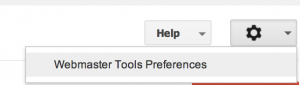
The rest is pretty self explanatory.
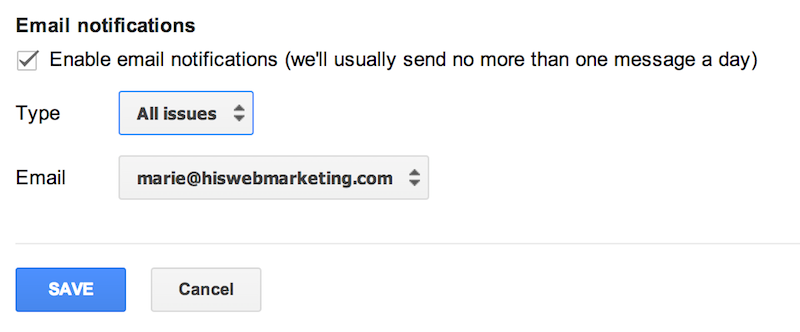
Click the box to enable email notifications and select "All issues". By default the box is set to only send you emails for critical issues like malware.
That's it!
Perhaps you guys all had your Webmaster Tools set up like this already, but this was a big discovery for me. Now I don't have to madly refresh Webmaster Tools all day long.



Comments
Really useful. Looks like I fluked it and had it set already.
At least now you can reduce the burden on Google’s servers from your obsessive refreshing! 😉
Thanks Martin! Now I’m wondering if perhaps the default setting is to send emails for every message and I had changed it by mistake. Hmmm….
Sorry to cast doubt! Maybe register a new site under a different Google account and see what the default setting is? 🙂
I just remembered I have a GWT account from the days before I was into SEO. I definitely would not have changed the settings in there and that account is set to only send important notifications. So I’m not crazy….Well…not about this anyhow. 🙂
We’ve all got to be crazy on one level or other 😀